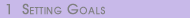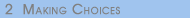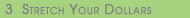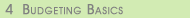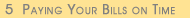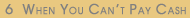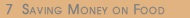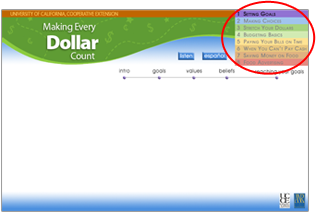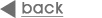Quick Tour
Getting around this site is easy. The lesson titles are always shown in the top right corner of the screen. The lesson you are currently working on will be highlighted (Lesson 1 is highlighted now).
Try it! Move your mouse over the colorful lesson menu in the top right corner to see how the titles light up as the cursor passes over them.
To choose a lesson, move your cursor over the lesson names until the one you want is highlighted. Just click on it to begin the lesson.